How do I download and play a free trial?
With the exception of some Large File games, almost every game has a free trial you can play to help you decide if you want to buy the full version.
Downloading a game
Games and free trials are installed and played through the Big Fish Games app (Game Manager). The Big Fish Games app will download automatically with any free trial or purchased game, and will open when you start installing your game.
Select your browser from the list below:
- Internet Explorer (IE)
- Google Chrome
- Mozilla Firefox
Internet Explorer (IE)
- Find a PC or Mac game and click the Play Now button.
- Click Run in the pop-up bar at the bottom of the screen.
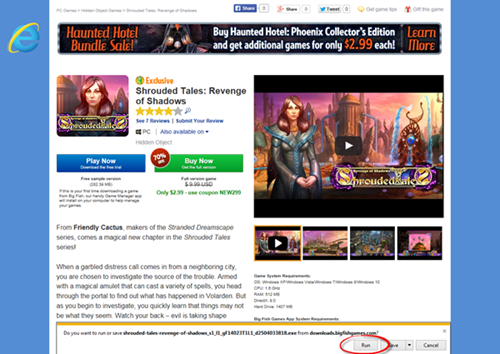
-
After following the steps for your browser, Windows will display a message, asking for your permission to install the game and/or the Big Fish Games app. Review this message and approve the installation at your discretion.
- Once the app and the game are installed, you can start playing the trial through the game icon on your desktop or through the Big Fish Games app.
Google Chrome
- Find a PC or Mac game and click the Play Now button.
- Click the executable file in the downloads bar at the bottom of the screen.
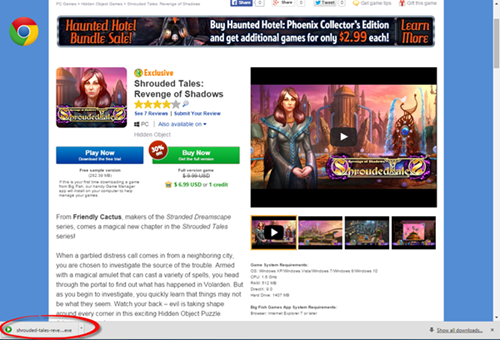
- Click Run.
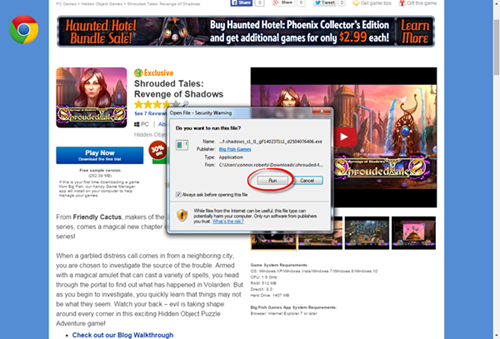
- After following the steps for your browser, Windows will display a message, asking for your permission to install the game and/or the Big Fish Games app. Review this message and approve the installation at your discretion.
- Once the app and the game are installed, you can start playing the trial through the game icon on your desktop or through the Big Fish Games app.
Mozilla Firefox
- Find a PC or Mac game and click the Play Now button.
- Click Save File.
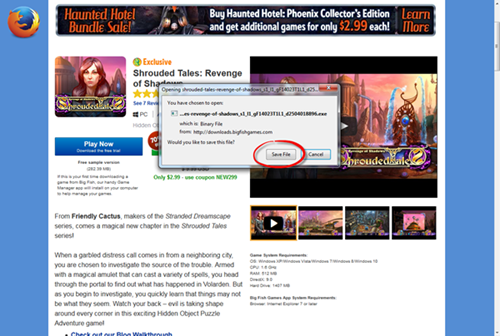
- Click the blue arrow in the upper-right corner of the browser to open the Downloads folder.
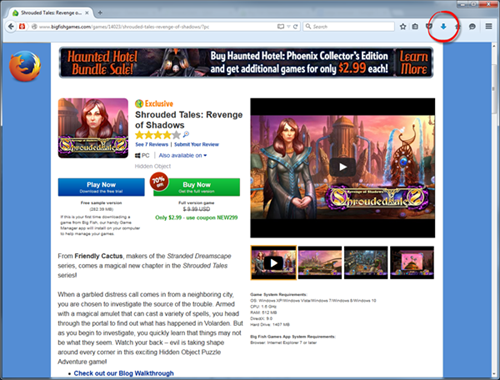
- Click the download file that includes the title of the game (usually the top item in the list)
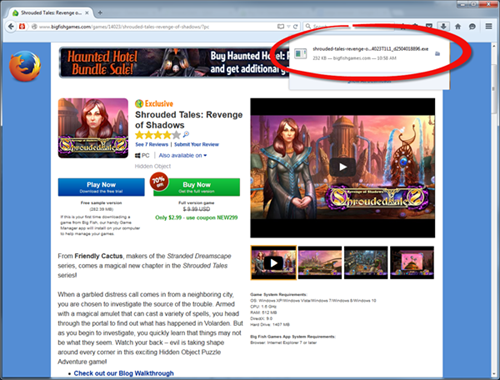
- Click Run.
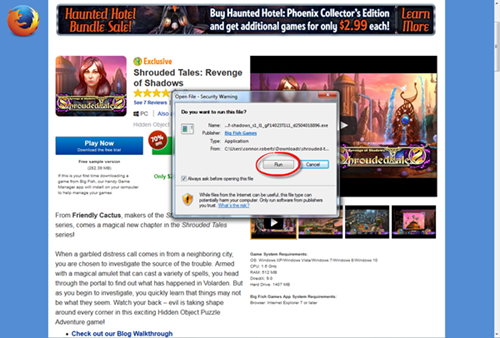
- After following the steps for your browser, Windows will display a message, asking for your permission to install the game and/or the Big Fish Games app. Review this message and approve the installation at your discretion.
- Once the app and the game are installed, you can start playing the trial through the game icon on your desktop or through the Big Fish Games app.
Why has the trial period expired?
There are a few reasons why your trial period may expire before you get the chance to play. Here are some common solutions:
- There may have been an error in the Big Fish Games app (Game Manager). Try restarting the app to fix this:
- Close the app by clicking the X in the top right corner of the Big Fish Games app window.
- Re-open the app from the Start menu or shortcut icon on your desktop, then try playing the free trial again.
- The game may have been previously downloaded from our site to your computer and the trial time has already been played. If you've purchased the full version game but it is still in trial mode, please see our Purchased Game is Still in Trial Mode help article.
We are unable to extend the trial period for a game.
