Why doesn't my game appear in my Purchase History?
There are several possible reasons:
- The game may have been purchased using a different account. Games will only appear on the account that was used to purchase them.
If you have an additional account under a different email address, please sign in with the other email address. Next, check that account's Purchase History for your game.
- The game may be a free trial that has not been purchased. A confirmation email is sent immediately after a game is purchased. Please check your inbox and your Spam or Junk mail folders to make sure you received the email.
- The game may be a Free to Play game. Free to Play games are free to download and play, so they will not appear in the Purchase History.
Purchased on a different account, but can't remember your password?
To get a new password by email, click the Forgot Your Password? link on the Sign In page. Next, follow these steps:
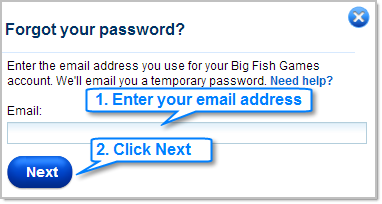
If you're currently signed into one account, but would like to request a new password for a different account:
- Click the Sign Out link at the top of the page.
- Visit the Sign In page.
- Click the Forgot Your Password? link.
- Enter the email address associated with the account you wish to access.
- Click Next.
- Check your email at the email address entered in step #4 above.
- Return to the Sign In page and sign in with the email address and the reset password.
For more information on requesting a new password for your account, please take a look at the Forgot Password help article.
