I received an error that my drive is unavailable. How do I install my game?
An installation failed error message (Error 777) will appear if the location you set for installing your games is currently unavailable.
To fix this, connect your computer to the drive currently set as your Game Installation Location or change the location to a different drive.
Connect your external drive or sign on to your network
If an external drive is currently set as the location where you download your games, connect the external drive to your computer and try again. If a network connection is needed in order to access the location where you download your games, sign on to your network before attempting to install your game again.
Change the location where you install your games
Follow these steps to choose a new game installation location:
- Double-click the Big Fish Games app icon on your desktop to open the app.
- In the upper right corner, click Options.
- Click the Downloads tab at the top.
- Under Game Installation Location, click the Browse button and choose where you would like your games to be installed.
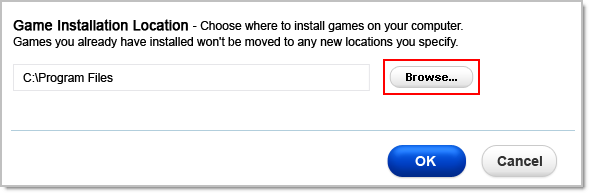
Please note that your past game installations will not be moved. To move them, you can uninstall and reinstall purchased games from your Purchase History after following the above steps to change your installation location.
