How do I fix an error 703, 801, 802, 803, or 810?
These errors can happen when a security program (such as a firewall or anti-virus) is blocking a game from downloading properly. One of these programs, called DEP (Data Execution Prevention), is part of Windows.
Adjusting your DEP settings may help fix these errors. Choose your version of Windows to get started:
Windows XP
- From your desktop, open the Start menu.
- From the Start menu, right-click on My Computer and select Properties.
- Click the Advanced tab at the top.
- In the Performance section, click the Settings button.
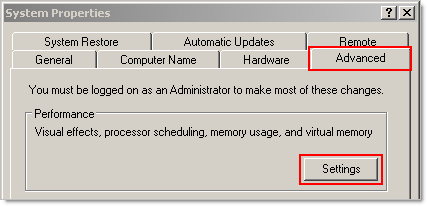
- Select the Data Execution Prevention tab at the top.
- Make sure that Turn on DEP for essential Windows programs and services only is selected.
- If this setting was not selected, please select it and then click OK.
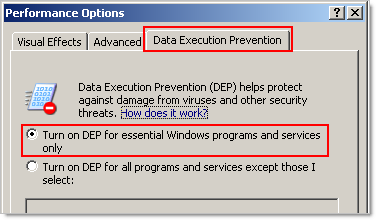
- Restart your computer for the new settings to take effect.
Windows 7 / Vista
- Open the Start menu (Windows button) in the bottom left corner of your desktop.
- From the Start menu, right-click on Computer and select Properties.
- Click Advanced System Settings from the panel on the left.
- In the Performance section of the new window, click the Settings button.
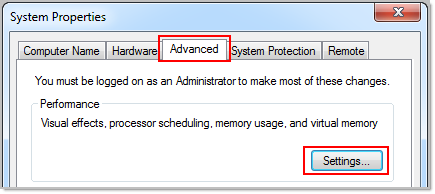
- Click the Data Execution Prevention tab at the top.
- Make sure that Turn on DEP for essential Windows programs and services only is selected.
- If this setting was not selected, please select it then click OK.
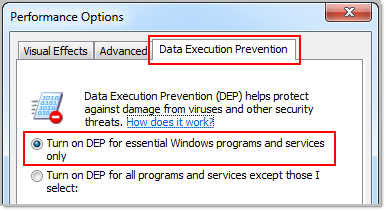
- Restart your computer for the new settings to take effect.
Windows 8 / 8.1
- Move your mouse to the lower-left corner of your screen and right-click.
- Select System.
- Select Advanced System Settings from the panel on the left.
- In the Performance section of the new window, click the Settings button.
- Select the Data Execution Prevention tab at the top.
- Select Turn on DEP for essential Windows programs and services only, then click OK.
- Restart your computer for the new settings to take effect.
Windows 10
- Open the Windows start menu.
- Select Settings.
- In the settings Search menu, type "System" and then select System.
- In the next window select Advanced System Settings.
- Select the Advanced tab.
- Under the Performance section, select Settings.
- In the final window, select Data Execution Settings and make sure the option for Turn on DEP for essential Windows programs and services only is checked.
- If this option is not checked, please check it and then hit OK.
- Restart the computer.
Still having trouble?
If you're still getting an error, a personal firewall or antivirus program might be blocking the game. You may need to adjust some settings in this program to unblock your game. Please visit our Problems Downloading or Installation Failed help article for detailed instructions.
