Why do I receive a 203, 206, or 208 error?
A 206, 206600, 203600, 203700, or 208 error can occur for one of the following reasons:
- The game was purchased using a different email address and password.
- The game was not purchased.
- The game was previously replaced or refunded by Customer Support.
Sign in with account that was used to purchase the game
The Big Fish Games app might be storing an email and password for another account. Try signing in with the email and password that you first used to purchase the game:
- In the Big Fish Games app, click the Sign Out button.
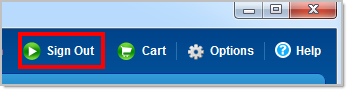
- Click the Sign In button, and make sure to sign in to the account that you used to purchase the game.
- Once you've signed in with the correct email address, go to the Purchase History section of the Big Fish Games app.
- Click the Download button next to the game you’d like to download.

