How do I resolve a 764 error?
An error 764 can happen to Windows users when a game is being installed but the Yes button is not clicked when the Windows User Account Control (UAC) prompt comes up.
This prompt often comes up when new programs are being installed, and it has to be approved (by clicking the Yes button) for the installation to continue.
Approve Windows User Account Control
Sometimes, it can be easy to miss the Windows UAC prompt, especially if you are away from your computer when a game download completes or if the prompt is hidden behind another window.
To fix this error and successfully install your game, please follow these steps:
- Start your game installation again by pressing the Install button next to your game.
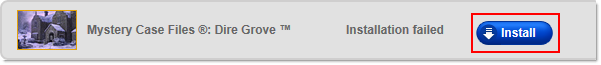
- The Windows UAC prompt should quickly pop up and ask you to confirm the installation.
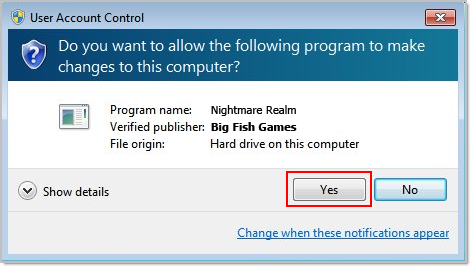
- Make sure to click the Yes button so that the game installation can proceed.
Approving the Windows UAC prompt should fix the 764 error and allow the game to start installing to your computer.
