What can I do if my games don't show up in the Big Fish Games app?
If some of your downloaded games are not showing up in the Big Fish Games app, please follow the steps below to search all install locations for your missing games. If you downloaded games to an external or network drive, make sure that you are connected to that drive, or those locations won't be available for search.
Please open the Big Fish Games app and follow the steps below:
- In the upper right corner, click Options.
- Click the Downloads tab at the top.
- Under the Find Games section, click the Start button and then click Search Now.
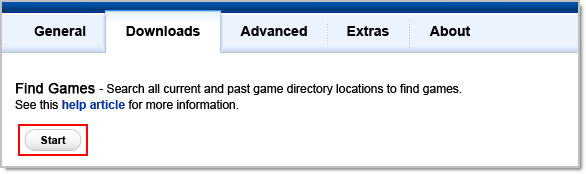
If you've searched all your installation locations but still can't find a game, then you can download it from your Purchase History. If you haven't bought the game yet, but want to play any remaining minutes left on the trial, search our PC or Mac game downloads to find and download the trial.
Why is a game installation location not available for search?
The Game Manager can only search drives that are currently connected to your system. If a current or previous installation location is an external or network drive, make sure it is connected to your computer and the Game Manager will then search that location.
I don't have access to the drive I first used to downloaded my game. Can I download and play my game using a different drive?
Yes. You can change your installation location so you can download a game to a different drive. Follow these steps to choose a new location:
- Open the Big Fish Games app.
- In the upper right corner, click Options.
- Click the Downloads tab at the top.
- Under Game Installation Location, click the Browse button and choose where you would like your games to be installed.
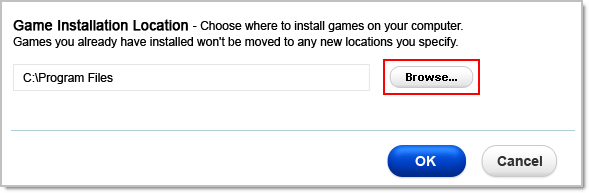
Once the game installation location has been changed, you can reinstall the missing game(s) from your Purchase History. If you haven't bought the game yet, but want to play any remaining minutes left on the trial, search our PC or Mac game downloads to find and download the trial. After the game has been installed, it should appear in the Big Fish Games app.
Keep in mind that game downloads will always remain in their original location, unless they are reinstalled after the game installation location has been changed.
