How do I uninstall or reinstall a game on my computer?
To uninstall your game, open the Big Fish Games app (Game Manager), then find the game you want to remove and click the trash can icon to the right of the game title:
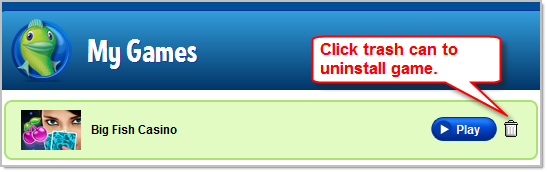
If you have not yet purchased the game, go to the game's game page and reinstall the trial version (when available) to play any remaining minutes.
Uninstall a Mac Game
To uninstall a Mac game, move the game to the trash can on your desktop and then empty the can to delete the files.
For information on reinstalling a game, please view the article Viewing and Reinstalling Purchased Games.
