Which Big Fish Games icons can I remove from my PC Desktop?
When a game is downloaded to your PC, icons will appear on your desktop. Some icons are related to the installation of your game, while others allow you to load and play the game. Although each of these icons can be deleted without any harm (or removing your games from the computer) it is recommended that you at least save the Game Manager icon on your desktop. Below is a key to each of our game icons.
Game Manager Icon
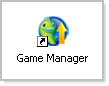
The Game Manager is the application that stores and loads your games. Saving this icon to your desktop allows you to easily open this application and access all of your downloaded games.
More Great Games Icon

Double-click the More Great Games icon to be connected to Big Fish Games and browse for more games. This icon is a shortcut to our website and is safe to remove from the desktop.
Game Title Icons
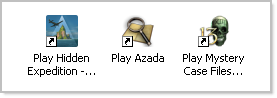
Once your game is downloaded and installed, a game title icon will be saved to the desktop. Double-click the game title icon to open and play your game. Since games can also be opened from the Game Manager, it is safe to remove game title icons from the desktop.
Installation Icons

An installation icon (also called a game stub) may appear on the desktop during the game download process. If this occurs, double-click the icon to finish the installation of your game. After this process is complete, it can be removed from the desktop.
See Uninstall / Reinstall a Game if you would like to completely remove a downloaded game from your computer.
