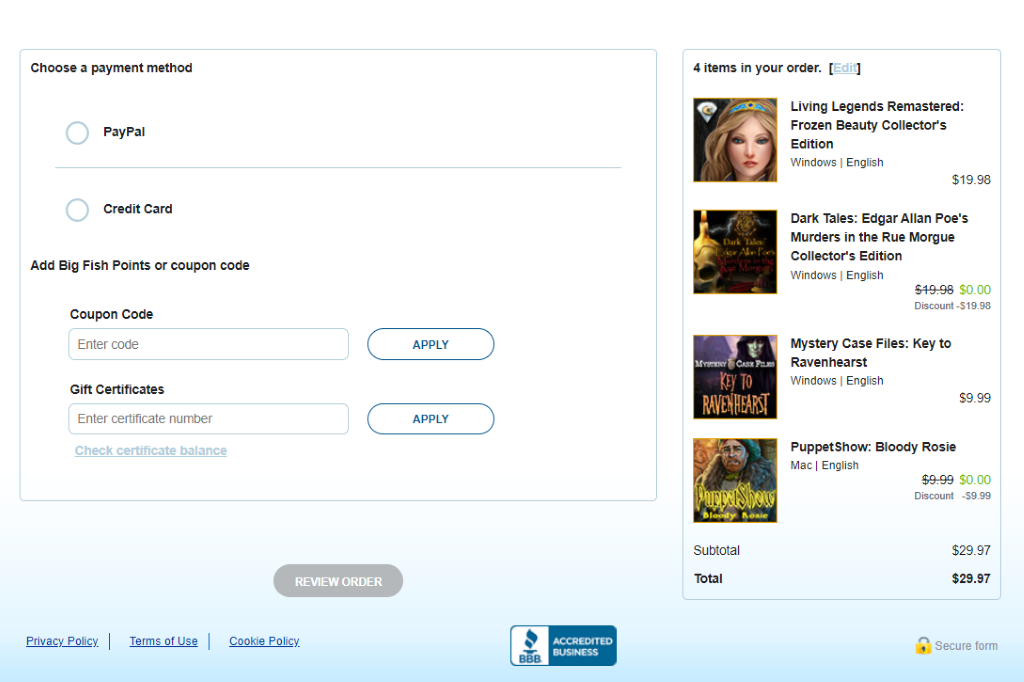How do Big Fish Points work with Buy One, Get One deals?
During Buy One, Get One deals, when you add two qualifying games of equal value, one of the games will be marked down to $0 USD before you choose to redeem any Big Fish Points. If you have enough Points to cover the cost of the second game, then you can get both games for free!
Keep the following BOGO tips in mind:
- You need to navigate to the Checkout step to see the BOGO discount.
- The BOGO discount is displayed in the subtotal as a negative amount, rather than the game marked as zero. This was changed with the site update.
- BOGO discounts apply to the cheapest game in the shopping cart.